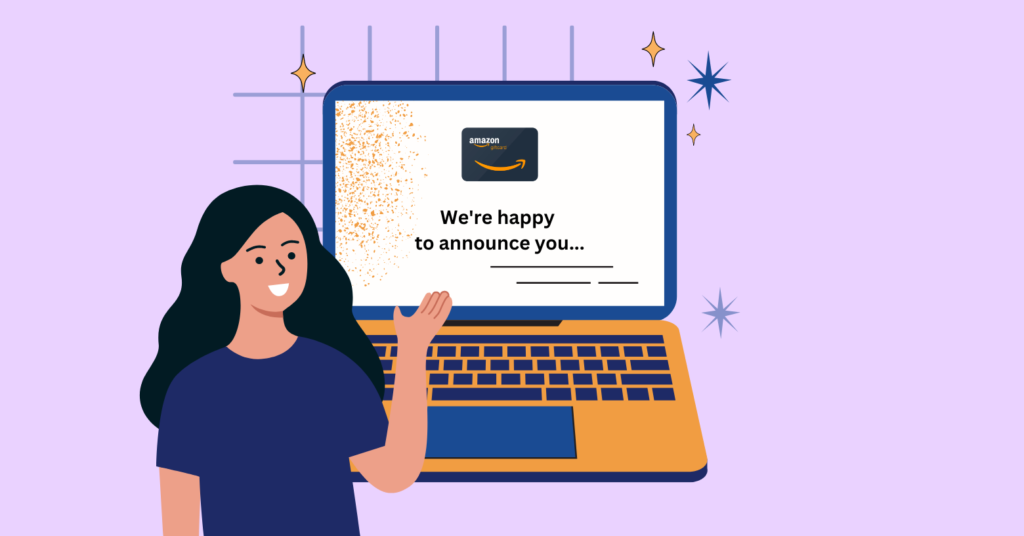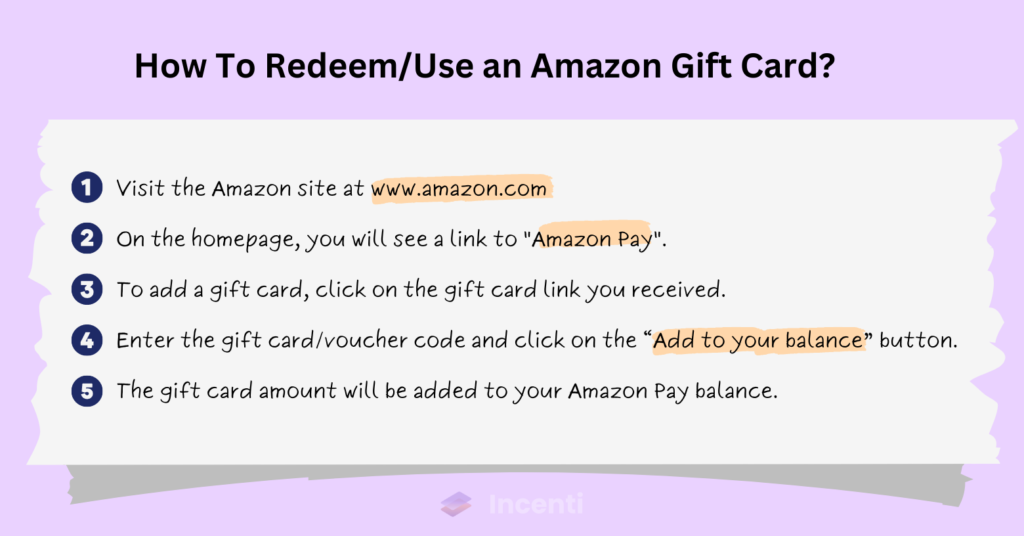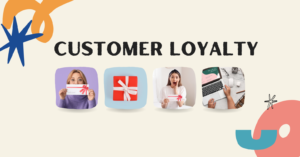Amazon is the biggest E-Commerce platform on the planet. It’s no surprise then that everyone wants to get their hands on an Amazon Gift card! And why shouldn’t they? Do you know how many products are available for sale on Amazon right now? Over 350 million with 25000+ sub-categories! A phenomenal number.
‘Amazon offers over 350 million products with 25000+ sub categories.’
It’s a no-brainer then that Amazon is the most in-demand Gift card and the potential star of your rewards program. Whether you want to share it with your best customers or top-performing employees, it’s certain to bring genuine smiles all around. So how do you send an Amazon Gift Card via Email? Is there any other way? We’ll cover all that and more ahead! But first.
What makes Amazon Gift cards so good?
Amazon gift cards are a great gift for any occasion. They can be used to cover your recipient’s entire account balance, or as an extra credit toward a current wish list item.
Furthermore, you can share Amazon gift cards in bulk directly from the Incenti API electronically via email to multiple recipients at once, worldwide! However, these aren’t the only benefits. Here are more reasons why Amazon Gift Cards are the best!
- Your users get a discount on over 350 million products on Amazon!
- Every product or service is redeemable via the Amazon Gift Card on Amazon
- You can offer multiple denominations of Amazon Gift Card based on your rewards budget.
- Amazon Gift Cards carry no validity fee.
- Amazon Gift Cards never expire and can be redeemed at any time!
- Available for Immediate Delivery to your recipients in bulk.
To start sharing Amazon gift cards right now, go to this link and get in touch with our expert. Our expert will have your bulk rewards program up and running within 24 hours!
4 Easy ways to send Amazon Gift Cards in Bulk via Email and more!
You can send a Gift Card to your intended recipients via text message, email, gift box, and greeting card.
Here are four step-by-step ways to share gift cards with your recipients:
1. How to send an Amazon Gift Card via Email?
You can send an Amazon gift card via email with just a few clicks. Here’s how you can do it.
- Visit the Incenti website and navigate to an Amazon Gift Card.
- Navigate to the eGift Cards section.
- Choose the design and amount for the gift card of your own choice.
- Enter the required details, such as the name and email address of the recipient.
- Review the order details to ensure that you have entered the correct information of the intended recipient.
- Click on the submit button, and that’s it! You can also schedule the time you want your Gift Card to be shared with your intended recipient. You are set to go.
- Follow Up with the Recipient.
2. Text Message
Sending an Amazon Gift Card via text is as simple as sending it through email. Here’s how you can do it.
- Visit the Incenti catalog page, choose the type of gift card you want to give, and then get in touch with our team.
- We will add your desired gift card codes to your API integrated CRM.
- Choose the denomination of gift cards you want to share with each recipient list.
- Hit send on the receiver list you wish to share your Gift cards with.
- The intended receivers will get a text from Incenti announcing the gift card’s arrival.
- You can also schedule the time you want your Gift Card to be shared with your intended recipient via the Incenti API.
- For more information, get in touch with our expert.
3. Greeting Card
Even though the technology has advanced – nothing can still beat the feeling of receiving a gift card in person – especially when you can use it to buy whatever you want on Amazon!
Here’s how to send an amazon gift card to your recipient with a greeting card:
- Visit us in person to buy gift cards or consultation
- Send us a message to share your requirements.
- Pick the design and amount for the gift card.
- Provide us with the required details, including email address, mailing address, and recipient’s name.
- Choose your favorite gift box for packing the gift card.
- Review the order details to validate that you’ve provided the correct information.
- Click on the submit button, and your package is good to go!
- Follow up with the recipient.
4. Gift Box
If you want to give someone a gift, sending an Amazon gift card through the Gift Box is a great way to do it. Think about it for a minute; you gave someone a gift box with an Amazon gift card in it. Here’s how you can experience the joy:
- Buy an Amazon Gift Card.
- Share your intended design and amount for the gift card with a gift card sender.
- Enter the required details, including email address, mailing address, and recipient’s name.
- Share your favorite gift box idea to share the gift card.
- Review the order details to confirm that you have entered the correct information.
- Click on the submit button, and that’s it! You can also schedule the time you want your Gift Card to be shared with your intended recipient.
Which Type of Gift Card Denomination to Share?
When you’re sending a gift card to a potential client or thanking an employee for their hard work, it’s essential to consider an appropriate gift card balance to share. For example, if your budget allows $20 per recipient, you should choose a gift card that offers you such a denomination.
Amazon Gift Cards on the other hand give you the flexibility of sharing custom Gift Card balances to your recipients. From $1 to $200, you can choose your desired amount to share with ease.
It all depends on your rewarding budget. If you’re sending an eGift to top level executives, you can schedule a $200 gift card deliveries via the Incenti API. On the other hand, If you want to send Amazon Gift cards to a hundred entry level employees, you may share Amazon $10 gift cards as rewards.
Additionally, it is important to consider the appropriateness of the gift card amount for the occasion. For example, a salesperson may feel disappointed with a $10 gift card for landing an important client. On the other hand, a lead may be caught off guard by a $100 card for responding to a survey.
How To Redeem/Use an Amazon Gift Card?
- Visit the Amazon site at www.amazon.com
- On the homepage, you will see a link to “Amazon Pay”.
- To add a gift card, click on the gift card link you received.
- Enter the gift card/voucher code and click on the “Add to your balance” button.
- The gift card amount will be added to your Amazon Pay balance.
Why choose an eGift Card over a Traditional Card?
Why send a traditional card when you can send an eGift card? While traditional cards are easy to find, electronic cards are easier for recipients to use and pair well with thank-you notes or other cards.
Here are a few reasons why an eGift card is often more practical.
Distance: If you live far away from your gift card recipient, consider giving a virtual one. A digital card allows you to give your employees or customers a night out at their favorite restaurant, even if you reside in a completely different country from them.
Security: A digital gift card offers more security. If a physical gift card is lost or stolen, it’s gone for good. But with a digital gift card, you can cancel it if it’s compromised.
Eco-Friendly: Virtual gift cards are more environmentally friendly than physical gift cards. Depending on the kind of card, virtual cards save resources by not needing to be printed on plastic.
Customization: eGift cards allow you to select your design or add text, unlike physical cards.
Instant Gratification: Finally, it’s easy to send an online gift card without having to deliver anything in person or wait for mail delivery.
With so many options available, it’s no wonder that online gift cards are so popular. An eGift card is a great idea if you need help figuring out what to get someone who has provided exceptional performance.
Types of Amazon Gift Cards
Amazon offers three types of gift cards:
-
Physical Amazon Gift Card
-
Amazon eGift Card
-
Amazon Anytime Gift Card
Be careful with the type of card, as it will help you decide which mode of share should be adopted.
Share an Amazon Gift Card Today!
Sending your recipient a digital gift card is a great way to show your appreciation to them. Whether you’re running late, want to send one urgently, or a physical distance is in the way, an eGift is always a good idea. Not only is it eco-friendly, but it’s also easy to customize to fit your recipient’s needs.
You can start sending digital gift cards with ease today! Follow these 4 easy steps, and you’ll be on your way to easing the stress that comes with giving a great gift.
Interested in more gift ideas? Check out our blog on the best digital gift card ideas for remote employees right now!