Share Apple Gift Card Online Instantly, Worldwide
Contact us
Contact us
The Ultimate Apple Gift Card for Everything Apple!
Our Gift Card Stack lets you share your desired Apple Gift Cards’ Value to share worldwide

Delight your remote employees and global customers with exciting Apple Gift Card deals!
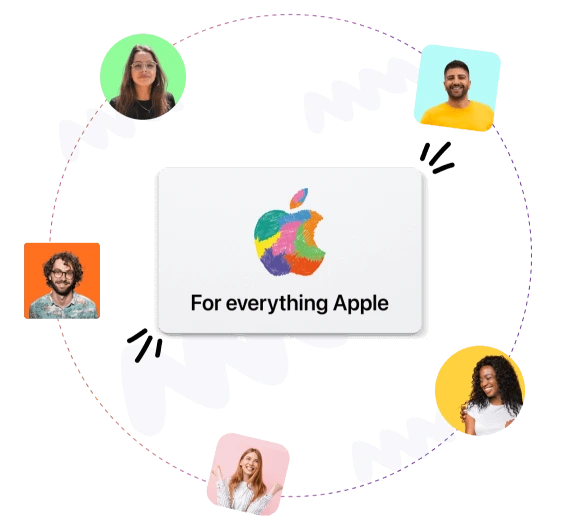
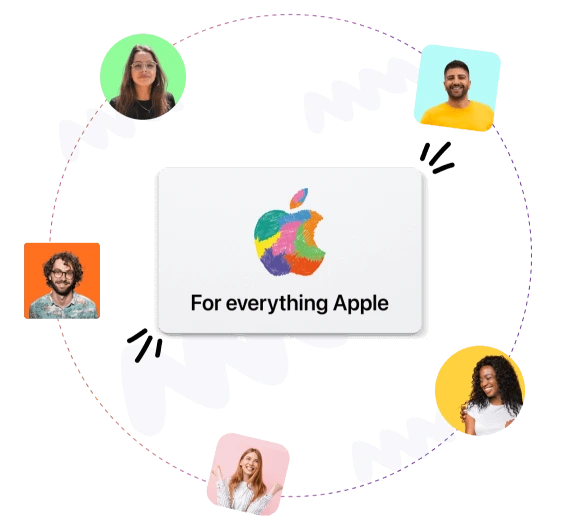
Sharing Apple Gift Cards in bulk is quick and easy with the Incenti Gift Card API. Here’s why!
Automated Distribution
Automate sending of eGifts, Digital gift cards, Top-ups, and Prepaid rewards in bulk, anywhere, anytime with Incenti API.
Dedicated Customer Support

Extensive Catalog
Data & Reporting
One Card. Abundance of Possibilities


FAQ - How to Use
To redeem the Apple gift card on your iPhone or iPad:
- Open the App Store.
- Tap your user symbol in the top-right corner of the Today pane.
- Select a Gift Card or Code to Redeem.
- Scan your gift card using your device’s camera or manually enter the code.
To redeem your Apple gift card on macOS Catalina and later:
- Open the Mac App Store and click on your avatar from the left sidebar.
- Click the Redeem Gift Card button in the upper right corner.
- Sign in using your Apple ID and password, if necessary.
- Scan the card with your webcam or manually enter the code.
To use your Apple gift card on a Mac or Windows PC running iTunes, follow these steps:
- Open iTunes.
- Select Account > Redeem at the top of the screen.
- If necessary, sign in using your Apple ID and password.
- To redeem your gift card, enter the code.
The amount of money you have on your Apple gift card is called Apple ID credit since it can be used to avail of various services from Apple.
To check the balance of your Apple gift card from your iPhone, follow these steps:
- Launch the App Store.
- On the Today tab, tap your avatar icon in the top-right corner.
- If you have Apple credit, it displays below your name.
To check your Apple gift card balance on macOS Catalina and later:
- Open the Mac App Store and click on your name in the bottom left column.
- If you have credit associated with your Apple ID, it will appear underneath your name.
You can share Apple gift cards in bulk through the following ways:
- Visit the Incenti website.
- Share your requirements or schedule a demo.
- One of the representatives will contact you within 24 hours and guide you throughout the bulk-sharing process.
- Alternatively, you can visit our physical retail location at 71-75 Shelton Street, London, England WC2H9JQ.
To check your Apple gift card balance on macOS Catalina and later:
- Open the Mac App Store and click on your name in the bottom left column.
- If you have credit associated with your Apple ID, it will appear underneath your name.
Once redeemed, you may use Apple credit to purchase the following services:
- iOS App Store and Mac App Store apps and games, including Apple Arcade subscriptions.
- iTunes or the Apple TV app for music, TV programs, and movies.
- Books available through Apple Books.
- Subscriptions regarding your Apple account, such as Apple TV+ or Apple News.
- iCloud storage space upgrades.
Limitless Reward Sharing, Worldwide
Sharing Apple Gift Cards and more with customers and employees all across the globe instantly with Incenti.

